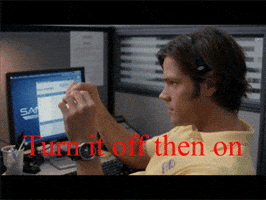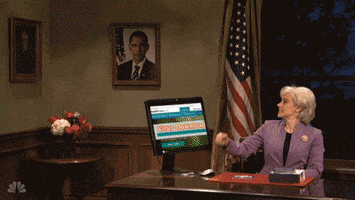So embarrassing, I used to answer these threads, not start them.
Okay, so about a week ago I upgraded from Win 10 to Win 11. Since then "Shift + T", to capitalize the letter, doesn't work. Any other Shift combo works, but not with T. If I want a capital T then I have to Caps Lock, type the letter, then uncap. Again, this ONLY happens with the letter T AND it happens with both Shift keys. The Shift keys work, just not with T.
What I've tried, in no particular order and none of these work, hence this thread.
- A different keyboard
- Rebooting
- Booting into Safe Mode
- Reinstalling drivers
- sfc /scannow
- Google
- Closing unnecessary programs like Steam, NVIDIA's GeForce Experience, Discord, etc.
- Doing the above, but through Startup Apps and rebooting
- Turned off the GeForce gaming overlay
- Checked Windows settings for sound because Shift T could be bound somewhere to initiate voice chat
- Bound "Shift + T" to an action in game...this works
This is clearly a Windows 11 issue, but I'm at a loss on the cause or fix.
What am I missing? What do I need to try?
Okay, so about a week ago I upgraded from Win 10 to Win 11. Since then "Shift + T", to capitalize the letter, doesn't work. Any other Shift combo works, but not with T. If I want a capital T then I have to Caps Lock, type the letter, then uncap. Again, this ONLY happens with the letter T AND it happens with both Shift keys. The Shift keys work, just not with T.
What I've tried, in no particular order and none of these work, hence this thread.
- A different keyboard
- Rebooting
- Booting into Safe Mode
- Reinstalling drivers
- sfc /scannow
- Closing unnecessary programs like Steam, NVIDIA's GeForce Experience, Discord, etc.
- Doing the above, but through Startup Apps and rebooting
- Turned off the GeForce gaming overlay
- Checked Windows settings for sound because Shift T could be bound somewhere to initiate voice chat
- Bound "Shift + T" to an action in game...this works
This is clearly a Windows 11 issue, but I'm at a loss on the cause or fix.
What am I missing? What do I need to try?