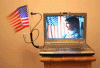Ok... so, backstory time
MC had an.. event with her laptop where the screen broke. She attempted a screen replacement, and the daughter "assisted" via pulling something that wasn't supposed to be pulled out during live computer operations.
Fast forward to now. I have a USB drive enclosure and a desktop that currently is running Linux.
Given that the OS is Win7 on that hard drive, is there any way that I can be able to run the Win7 that is on that HDD, off that HDD on USB? I attempted to do so on my current laptop I am on and it tried to actually fuck up my current install (modified the boot parameters, luckily I knew how to repair THAT) and am now trying to use it on the linux box. It's not wanting to cooperate.
Basically, long story short, I'm trying to salvage the win7 install that is on that computer's drive so that I can be able to have windows 7 which is bought and paid for on my desktop computer, considering that the laptop computer it originally on now physically is inoperative.
Initial intent is to simply get it running, next step is to flat out image the functional OS off the USB drive onto the desktop and then reformat that now-USB drive for use as storage/backup.
If your eyes glazed over reading all this, please just close the thread, serious business thread is serious business please.
MC had an.. event with her laptop where the screen broke. She attempted a screen replacement, and the daughter "assisted" via pulling something that wasn't supposed to be pulled out during live computer operations.
Fast forward to now. I have a USB drive enclosure and a desktop that currently is running Linux.
Given that the OS is Win7 on that hard drive, is there any way that I can be able to run the Win7 that is on that HDD, off that HDD on USB? I attempted to do so on my current laptop I am on and it tried to actually fuck up my current install (modified the boot parameters, luckily I knew how to repair THAT) and am now trying to use it on the linux box. It's not wanting to cooperate.
Basically, long story short, I'm trying to salvage the win7 install that is on that computer's drive so that I can be able to have windows 7 which is bought and paid for on my desktop computer, considering that the laptop computer it originally on now physically is inoperative.
Initial intent is to simply get it running, next step is to flat out image the functional OS off the USB drive onto the desktop and then reformat that now-USB drive for use as storage/backup.
If your eyes glazed over reading all this, please just close the thread, serious business thread is serious business please.